SSC or Staff Selection Commission is one of the largest recruiting agencies of the Govt of India. Do you know that SSC is responsible for conducting the recruitment process for various Group B and Group C posts for the central govt? In this post, we’ll explore how you can register at SSC and apply for any job you’re eligible for. Remember, having an account at SSC.gov.in is critical if you want to apply for central govt vacancies notified by SSC.

Table of Contents
What’s SSC and why you must register?
Even though Article 320 of the constitution, provides UPSC to conduct the recruitment process for central govt posts – however, given the scope and massive nature of Group B and Group C vacancies, SSC was established to ease the pressure from UPSC and accelerate the recruitment process for Group B/C posts.
SSC was established in 1977 to make recruitment for Group C posts. However, in 1999 (and then in 2003) SSC was entrusted by the central govt to conduct exams for all Group B posts too.
In short, SSC became one of the largest recruitment agencies for the central govt. That’s why, SSC advertises many govt job opportunities from administration to technical sectors which invites lacs of applications. Most of these vacancies ask for a qualification of 10th pass, 12th pass, or graduation (or B.Tech for JE exams) from the candidates.
Impressive figures from SSC for the year 2022-23:
- Around 2.82cr candidates applied for various vacancies or exams at SSC
- During 22-23, SSC recommended 72,445 candidates for appointment in central govt jobs.
- A total of 81 lacs women candidates also applied for the jobs, which is about 28% of the total applications.
- Since 2010, all the recruitment processes have been conducted online by SSC.
List of exams conducted by SSC
Here are the seven most popular All India Open Competitive Examinations conducted by SSC:
- Combined Graduate Level Examination (CGL);
- Combined Higher Secondary (10+2) Level Examination (CHSL);
- Junior Engineer (Civil, Mechanical, Electrical and Quantity Surveying & Contracts) Examination;
- Sub-Inspector in Delhi Police and Central Armed Police Forces Examination;
- Junior Hindi Translator, Junior Translator, and Senior Hindi Translator Examination;
- Stenographer Grade ‘C’ and ‘D’ Examination, and
- Multi Tasking Staff (MTS) and Havaldar (CBIC & CBN) Examination
Step-by-step create your account without any mistake
Step 1: Visit ssc.gov.in
Visit the official SSC website by clicking this link or type the website name in your browser’s address bar.
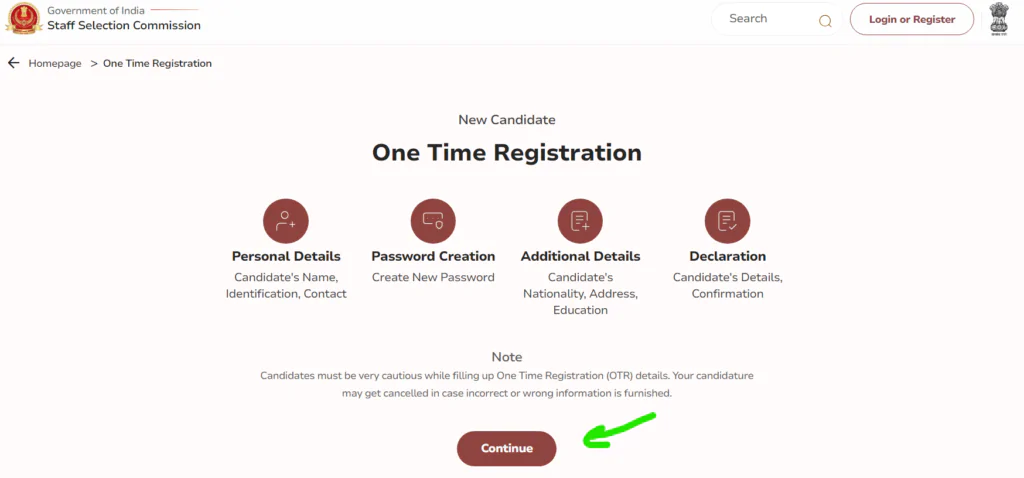
Click on the ‘Continue’ button and proceed with the creation of your account.
Step 2: Fill out your personal details:
Keep all of your documents like ID proof (Adhar card, etc.) handy and put all the details carefully. An error-free account creation means less stress and more focus.
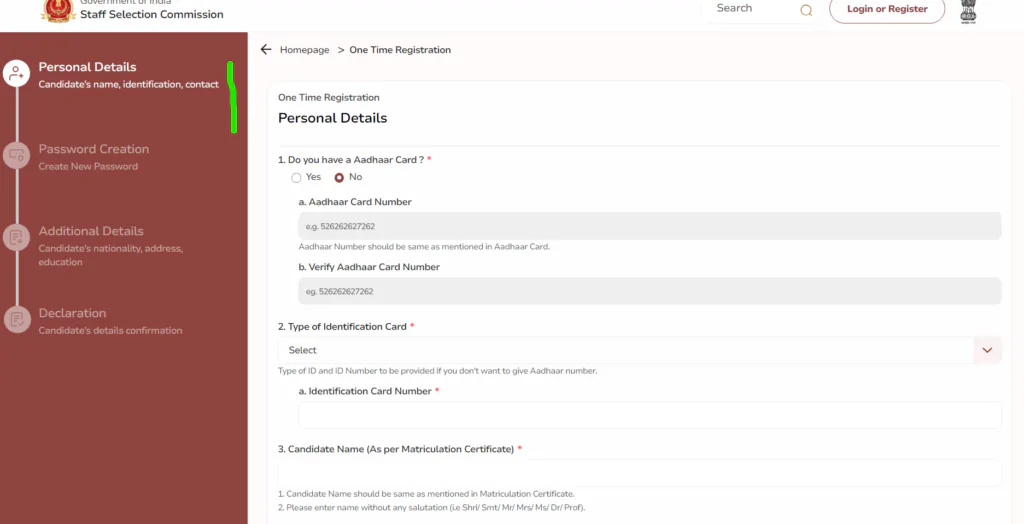
Step 3: Enter a valid mobile number and email ID to receive alerts and updates
This is critical. Many students enter a number or email ID which isn’t functional or checked often. And they miss urgent information by SSC. So make sure you enter an email (and number) that is regularly checked by you – or a close relative:
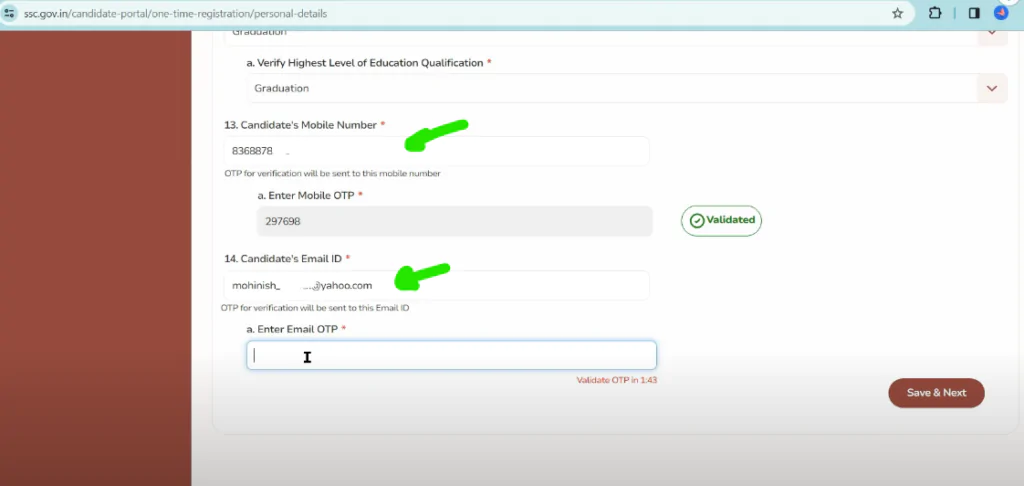
Enter the OTPs and click Save & Next.
Step 4: Note down your Registration number
You’ll receive a registration number – write it somewhere and ensure you fill out the rest of your form within 14 days. Otherwise, you’ll lose your progress and need to start all over again.
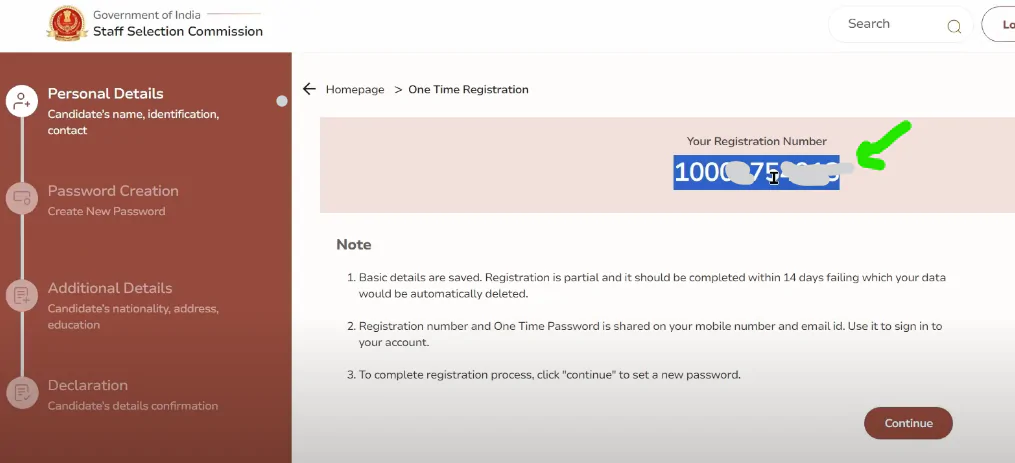
Click on ‘Continue’ once you note down your Registration Number.
Step 5: Enter a strong password
Next, you’ll see a screen to create your password. Enter a strong password and note it down somewhere safe.
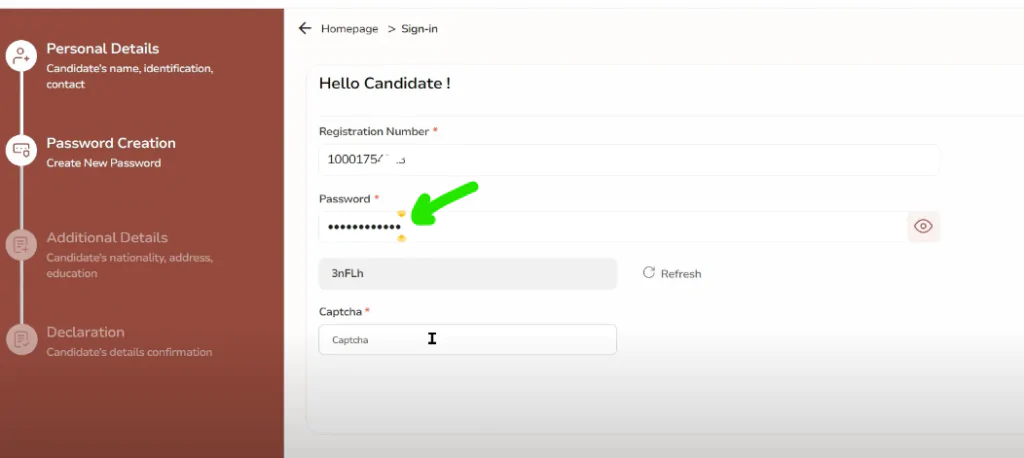
Step 6: Enter ‘Additional details’
Next, you’ll be taken to this crucial window. Here you enter details like ‘Category’, Identification marks on the body (visible), and Disability details. Remember, you’ll need to show proof for all these claims before getting an appointment for any job.

Step 7: Confirm the details; sign the declaration
Click on the checkbox in front of ‘I agree for the above terms and conditions’ once you’re satisfied you have put all details accurately.
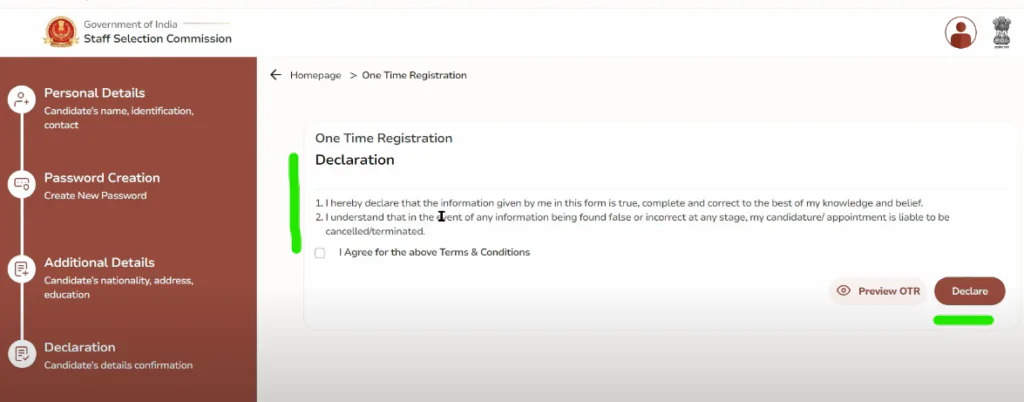
Step 8: Preview the OTR form
Preview the One-Time Registration form before the final declaration and double-check all the details carefully. It’s helpful if someone in your family and friends can verify it too.
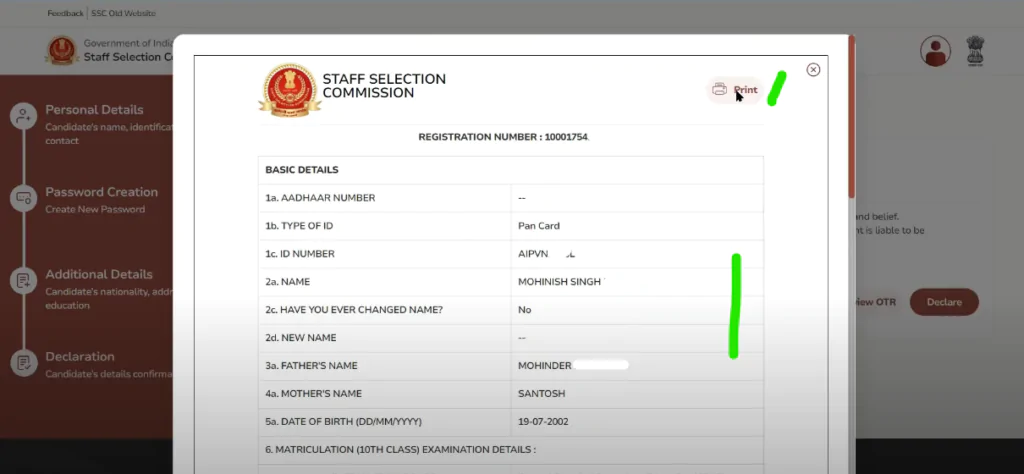
Click on the ‘Declare’ button. And login to your new account.
Step 9: Login and apply for the current recruitment
Once you enter your account you’ll see the details of the current vacancies advertised by SSC. Before you apply, read the notification and apply for the jobs you’re eligible for.
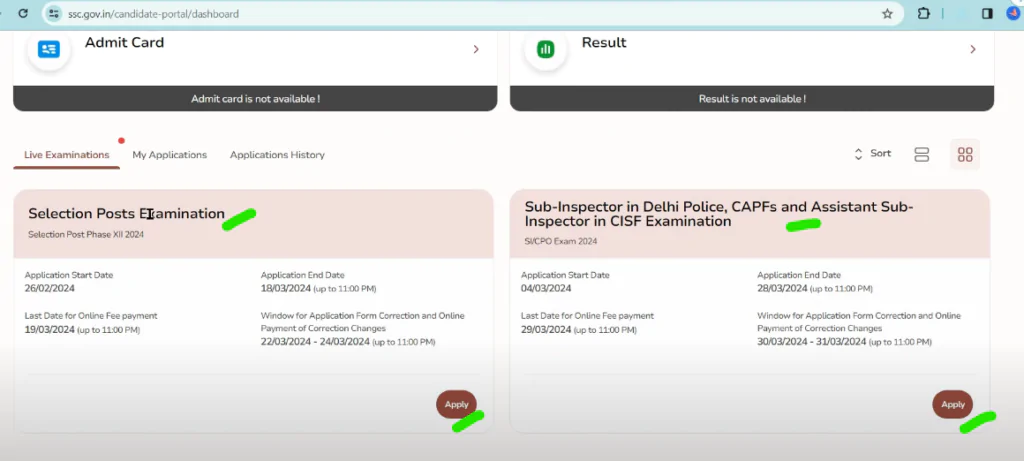
This is the process for applying for jobs on SSC. If you face any problems – you can comment below.
FAQs
What is SSC and why do I need to register?
The Staff Selection Commission (SSC) is a major government agency responsible for recruiting for various Group B and Group C positions in the central government of India. Having an account on SSC.gov.in is essential if you want to apply for these central government vacancies advertised by SSC.
Can I apply for current vacancies without registration?
No. You can apply for vacancies only after you log in to your new account.
What should I do if I forget my SSC account password?
If you forget your SSC account password, visit the SSC login page and click on the ‘Forgot Password’ link. Follow the instructions to reset your password using your registered email address or mobile number.
How can I update my personal details after creating an SSC account?
To update your personal details, log in to your SSC account and navigate to the profile or account settings section. Make the necessary changes and save them.
Can I apply for multiple SSC exams with one account?
Absolutely, you can apply for multiple SSC exams using the same account. Ensure that you meet the eligibility criteria for each exam and apply according to the respective notification guidelines.
Is there a deadline for completing the SSC registration process?
Yes, after obtaining your registration number, you must complete the form and submit it within 14 days. Failing to do so will require you to restart the registration process.








